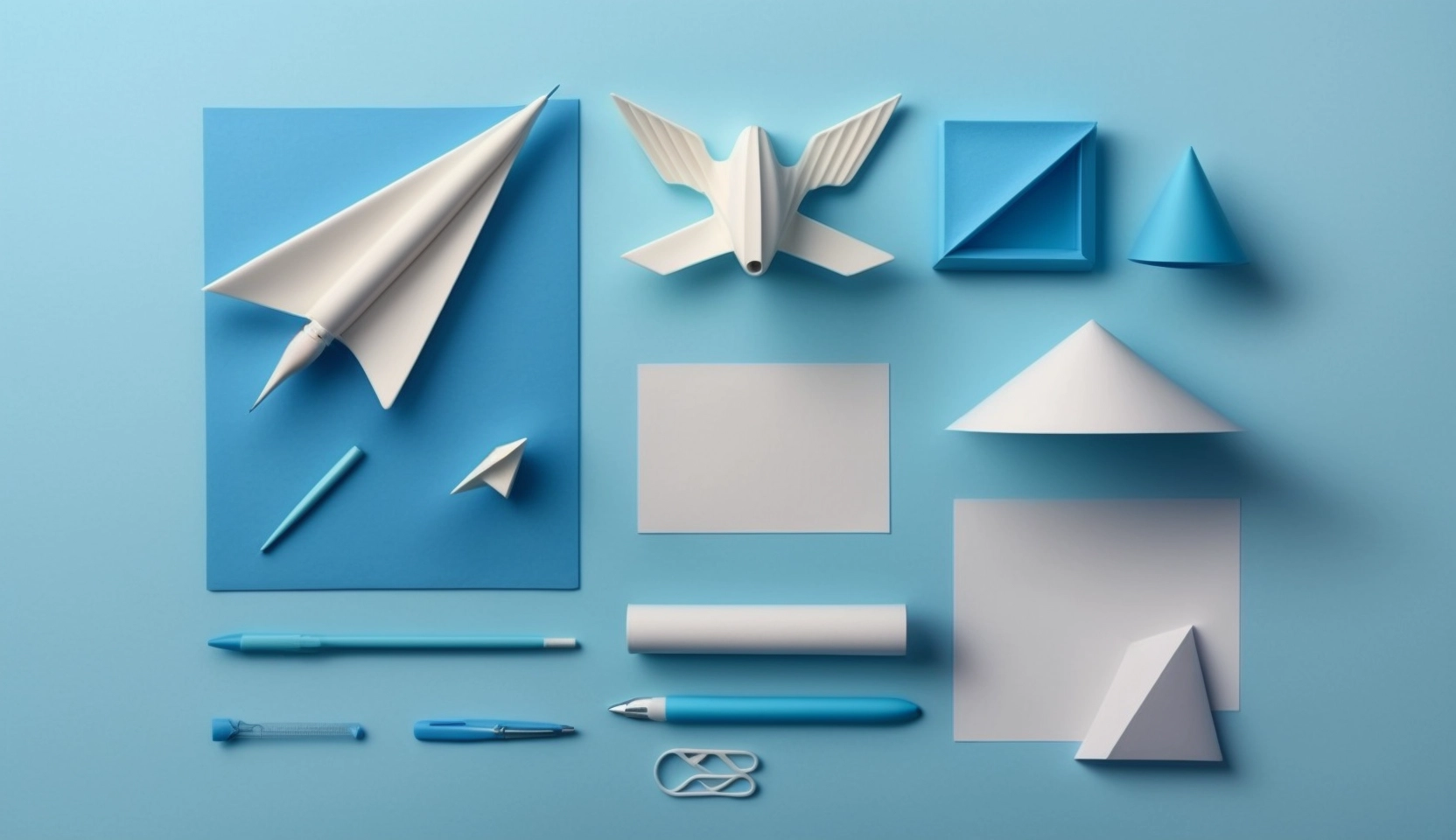Step 1: Create your Linksy page
Firstly, you need to sign up for Linksy at linksy.cc. Once you’re logged in, create a new page. This page will serve as the hub for all the links you wish to share through your Instagram bio, including your Telegram link.
Step 2: Add Your Telegram link
After setting up your page, it’s time to add your Telegram link. On your Linksy dashboard, select the option to add a new link. Here, you’ll enter the URL for your Telegram contact or channel. Make sure this link is direct and functional, as it will be what your followers use to reach you on Telegram.
Step 3: Publish and test your link
Once you are satisfied with the setup, publish your page. It is vital to test the link to ensure it opens the Telegram app directly, instead of redirecting to a web version. This is feature of Linksy.
Step 4: Add your Linksy page to your Instagram bio
Finally, copy the URL of your Linksy page and paste it into the website section of your Instagram bio. This makes your Telegram link easily accessible to all your Instagram followers. A pro tip: you can use a catchy call-to-action in your bio to encourage your followers to check out the link.