Category: Social
-

Adding Music Links to Your Instagram Bio with Linksy
This guide’s all about leveraging Linksy to give your Instagram bio a musical edge, making sure your beats are just a click away for the fans 1. The Importance of Your Instagram Bio for Music Promotion Your Instagram bio is prime real estate for promotion.…
by
-

All you need to know about how to grow a Twitter account
Twitter stands as a powerful platform for personal branding, business promotion, and networking. Step 1: Define Your Twitter Goals Start by defining clear objectives. Defining your social media goals—whether increasing brand awareness, driving website traffic, or establishing thought leadership—will shape your Twitter content and engagement…
by
-

Craft Your Own YouTube Playlist: Step by Step
Why Use Linksy with Your YouTube Playlist? Linksy, offering a similar service to Linktree, excels by enabling direct app openings instead of just redirecting to a website. To boost engagement and reach, creators should craft cohesive YouTube playlists that guide viewers through a logical sequence…
by
-

Get More Views and Followers on TikTok with Linksy
Step 1: Understand Your Audience The first step to success on TikTok is understanding your target audience. Scope out the trending hashtags, hot topics, and standout content in your field. Knowing your audience inside and out lets you craft content that really clicks with them.…
by
-

How to Get More YouTube Subscribers: 10 Effective Tips
1. Consistent Content Creation Post content regularly to keep your audience engaged. Regularly posting videos and shorts helps build a loyal audience who will likely subscribe over time. 2. Use SEO Optimized Titles and Descriptions Optimize your video titles and descriptions with relevant keywords. Tagging…
by
-

How to Deactivate Your Facebook Account or Delete It
There may come a time when you decide to step back from social media platforms like Facebook, either temporarily by deactivating or permanently by deleting your account. Comprehensive Guide to Deactivate or Delete Your Facebook Account: Understanding Your Options: Firstly, recognize the difference between deactivating…
by
-

How to Share a Twitter Link on Instagram Stories on iOS and Android Using Linksy
This guide explains how to share a Twitter link on your Instagram Stories using Linksy, a tool that enhances user engagement by opening links directly in apps, not just in web browsers. Step 1: Create Your Linksy Page The first step is to set up…
by
-

How to Add a TikTok Link to Your Instagram Bio Using Linksy
This guide will walk you through the process of adding a TikTok link to your Instagram bio using Linksy, a service that not only hosts links but also enables direct transitions to applications. Step 1: Create Your Linksy Page To begin, you need to create…
by
-

How to Add a Pinterest Link to Your Instagram Bio
For those who frequently use Instagram and Pinterest, linking your Pinterest profile to your Instagram bio can enhance your audience’s engagement. Linksy enables direct app openings rather than redirecting to web versions. Step 1: Create your Linksy page Firstly, you need to create a page…
by
-
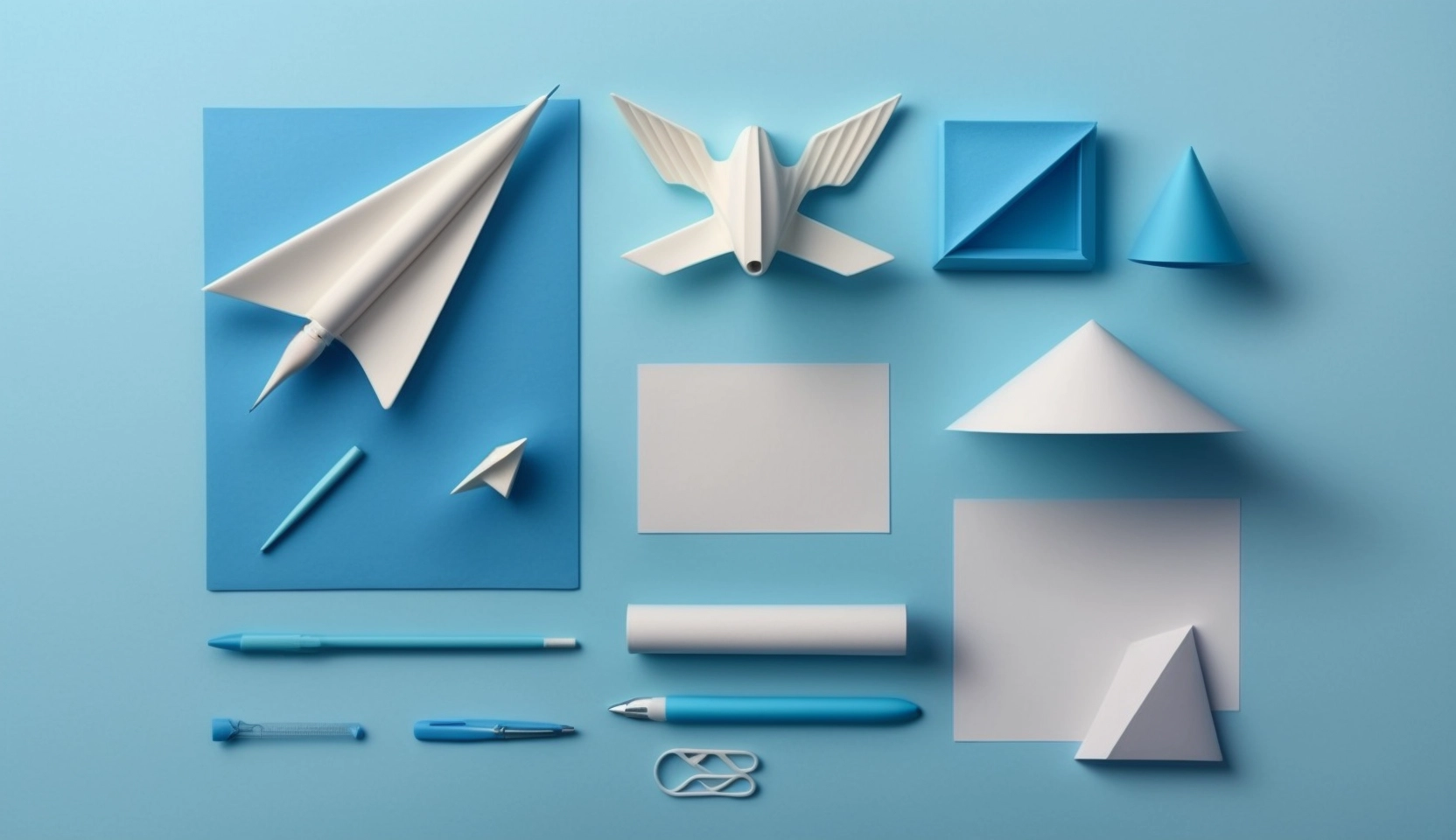
How to Add a Telegram Link to Your Instagram Bio
Step 1: Create your Linksy page Firstly, you need to sign up for Linksy at linksy.cc. Once you’re logged in, create a new page. This page will serve as the hub for all the links you wish to share through your Instagram bio, including your…
by
-

How to Switch to a Business Account on Instagram
Guide Step 1: Access Your Instagram Profile First, open your Instagram app and go to your profile. Here, you’ll find personal and account settings. Step 2: Switch to a Professional Account In your profile settings, you’ll see an option to switch to a professional account.…
by
