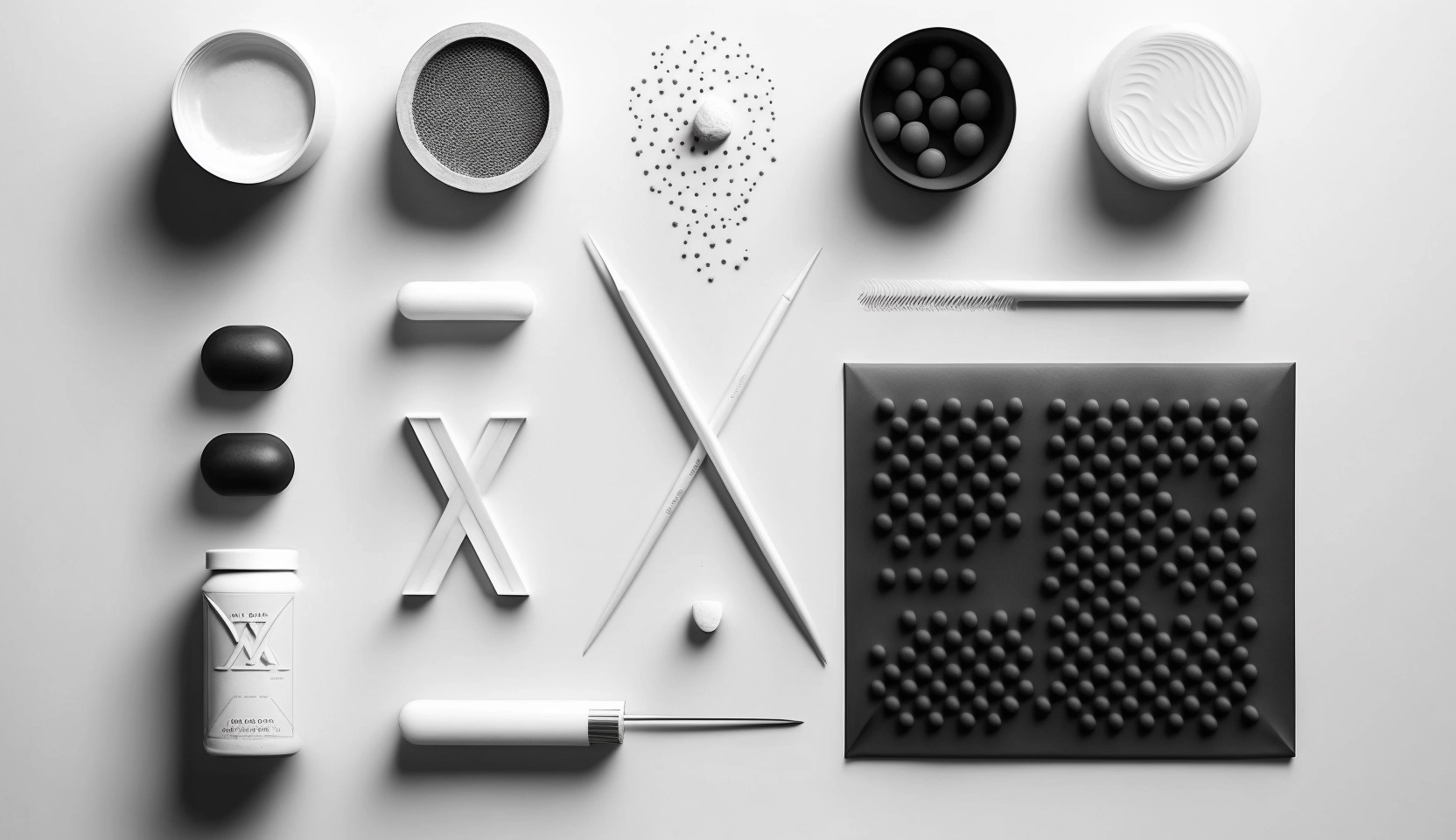One such powerful combination is the synergy between Linksy, a dynamic link-sharing platform, and Threads, a seamless integration that enhances your Instagram experience. In this guide, we’ll walk you through the process of adding a Threads link to your Instagram bio through Linksy, offering a unique edge to your online presence.
Step 1: Embracing Linksy and Threads
To get started, create an account on Linksy if you haven’t already. Linksy provides a user-friendly platform to curate and share multiple links efficiently. Once you’re logged in, navigate to the Threads integration within Linksy, laying the foundation for a sophisticated link-sharing experience.
Step 2: Crafting your Linksy Threads link page
Now comes the exciting part – designing a captivating Linksy page that incorporates Threads and represents you or your brand. Linksy not only allows you to share web links but also provides the option to include direct app links, setting it apart from other link-sharing services. Showcase your app portfolio or guide your followers straight to your preferred applications, enhancing engagement and potentially increasing canversions.
Step 3: Adding app links via Linksy
Within Linksy, locate the option to add a new link. Here, you can seamlessly input the URLs of your desired applications. Whether you’re promoting your mobile store, a unique utility app, or anything in between, Linksy empowers you to guide your audience directly to the app environment rather than the web version, creating a holistic link-sharing experience.
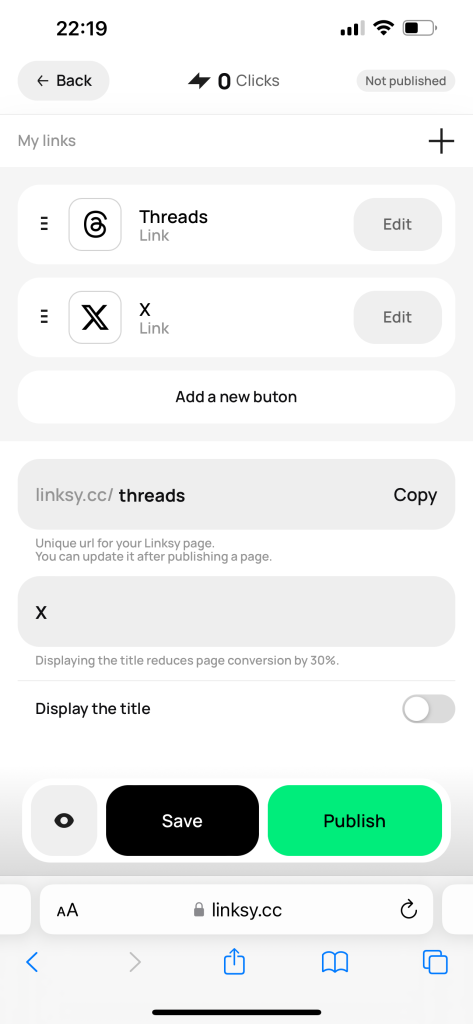
Step 4: Publish and share your Linksy Threads link
Once your Linksy page is meticulously curated to reflect your style and objectives, hit that publish button. Your customized Linksy page, integrated with Threads, is now live and ready to be shared with your Instagram followers. The simplicity of Linksy ensures that your audience can effortlessly access your curated content and, importantly, dive straight into your apps with just a click.
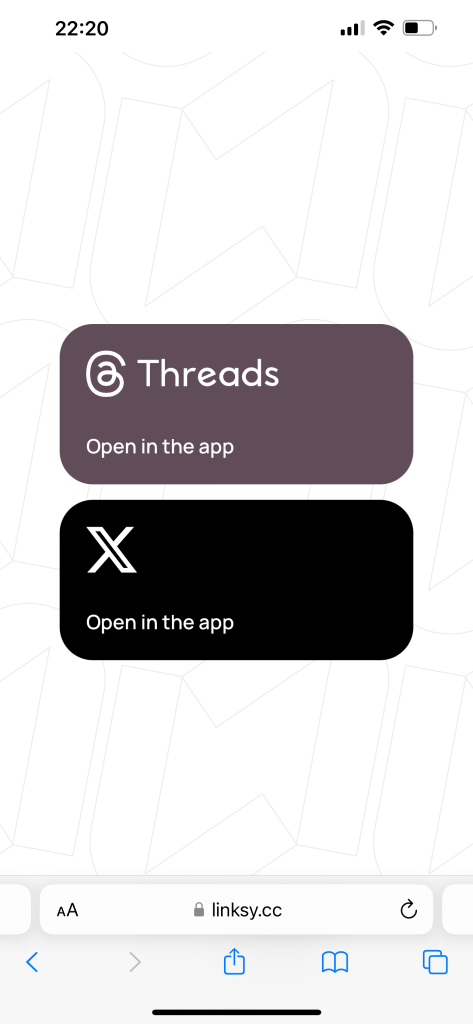
Step 5: Update and adapt
The beauty of Linksy lies in its adaptability. Need to make changes or add new app links? No problem. With just a few clicks within the Linksy platform, you can update your link page, ensuring that your Instagram bio remains a dynamic hub for your audience.
By incorporating Threads into your Instagram bio via Linksy, you’re not just sharing links – you’re creating a seamless bridge between your audience and your applications. The ability to lead users directly to the app environment enhances user experience and, ultimately, may contribute to increased engagement and conversions.